Salesforce Summer ‘22 Top Ten Features
 Jenna Trott
Jenna Trott
5 min read | May 24th, 2022

Summer is right around the corner, and with it comes longer days, warmer nights – and the release of all new Salesforce features and functionality! Salesforce’s Summer ‘22 release comes highly anticipated with exciting aspects for both admins and developers, so be sure to mark your calendar with the key release weekend dates. And be sure to read to the end of the article to see which features Salesforce MVPs and Hall-of-Famers are most excited about!
Without further ado, let’s slap on some sunscreen and dive head first into Salesforce’s Summer ‘22 top ten new features.

1. New Product Names
First things first, if certain products don’t look familiar to you on Salesforce, you’re not going crazy! Salesforce has renamed a bunch of products to reflect many of the new features they’re capable of. Among them are the following:
- High Velocity Sales (HVS) is now Sales Engagement
- myTrailhead is now Sales Enablement
- Marketing Cloud has also gone under a series of rebranding, including:
- Messaging / Journeys is now Marketing Cloud Engagement
- Interaction Studio is now Marketing Cloud Personalization
- Datorama is now Marketing Cloud Intelligence
- Salesforce CDP is now Marketing Cloud Customer Data Platform
- Advertising Studio is now Marketing Cloud Advertising
- Pardot is now Marketing Cloud Account Engagement
- Tableau CRM is now CRM Analytics
2. Custom Address Fields (BETA)
Introducing the all new custom address fields! This mimics the behavior of standard address fields. Previously, users needed to create separate text fields which didn’t provide the same functionality. This will correct that issue and improve address data accuracy.
Click here for more information on Custom Address Fields
3. Customize and Filter Related Lists in the Lightning App Builder
Another highly sought after feature has finally arrived: the ability to customize and filter related lists. Simply choose the list’s fields and sort order, apply filters, and give the list a descriptive name. To see the most relevant records, set up two related lists with different filters on the same object.
Click here for more information on Customizing and Filtering Related Lists
4. Picklists
Picklists are getting a makeover in a major way in Summer ‘22!
- Get a List of Custom Picklist Fields with Inactive Values
Save yourself valuable time with this new update which sends you email notifications when custom picklist fields have more than 4,000 inactive values – users can then take this information to bulk delete any inactive unused values. Previously, users would have to check and remove each field individually, thus this becomes a significant time saver.
Click here for more information on Custom Picklists
- Cleanup Inactive Picklist Values (BETA)
Easily clean the cobwebs from your org with the ability to bulk delete inactive picklist fields. This new update allows users to rapidly remove all unused values with a simple click of a button. Simply select values by checking their respective boxes and click the “Delete Unused Values” to get rid of them.
Click here for more information on Cleaning Up Inactive Picklists
- Bulk Manage Picklist Values (BETA)
These picklist updates are all about working smarter, not harder. Admins can now bulk manage their picklist values with options to delete, activate, deactivate, or replace multiple custom picklist field values at once. Point and click buttons for “Delete Selected,” “Activate Selected,” “Deactivate Selected” and “Replace Selected” simplify admin workflow and eliminate modifying items one at a time.
Click here for more information on Bulk Managing Picklists
- Determine Which Picklist Values Are Duplicates
Once upon a time, Salesforce would send you a warning message that one of your values was a duplicate, but it didn’t indicate which one was the duplicate. In the Summer ‘22 release, the duplicate value error message now clearly indicates which of your values is a duplicate. Hooray!
Click here for more information on Picklist Value Duplicates
5. Reports & Dashboards
Salesforce’s reports and dashboards are two of the most central features, thus it makes sense that they are frequently fine-tuned and this new release has not been an exception. Check out everything that’s new in reports and dashboards.
- Create Reports Based on Selected Salesforce Objects (BETA)
Tired of scrolling through long lists of report types trying to find the one that best fits what you’re hoping to accomplish? Salesforce Summer ‘22 made sure this was no longer the case in their latest release. Now users can filter the report types list in the Create Report window to show only those that are based on your selected Salesforce objects.
Click here for more information on Creating Reports Based on Selected Salesforce Objects
- Summary Functions Now Include Median
Data is the heart of every business and now it’s easy to report on statistics that matter most. The median function is now available for all summary measures in reports and dashboards and will allow admins to create more accurate reports with valuable insights and data.
Click here for more information on Median Summary Function
- Manage Your Reports and Dashboards in Analytics Home (BETA)
Notice anything different about your navigation bar? There’s a new tab! The “Analytics” tab is where all of your Salesforce analytics content is organized for easy access. This features a “Search” bar, a Menu for “Browse” & “Favorites” and personalized organization of reports and dashboards under “For You.”
Click here for more information on Analytics Home
- Limit Results in Tabular Reports
Salesforce Lightning now welcomes row limits in a tabular report, a feature only previously available in Salesforce Classic. Now, users can easily view only the most relevant records to avoid unnecessary processing time by limiting the number of rows returned in a tabular report in report builder.
Click here for more information on Limiting Results in Tabular Reports
6. Einstein
We can’t forget about Einstein, which also has boast-worthy updates in the Summer ‘22 release! Of particular note are the following:
- Estimate Your Company’s Return on Investment for Einstein Lead Scoring
Salesforce’s new Return on Investment (ROI) Estimator will be largely beneficial for companies determining what impact Einstein Lead Scoring will have on their business.
Click here for more information on Return on Investment (ROI) Estimate
- Enable Einstein Prediction Builder with Guided Setup
If system setups fill you with dread, have no fear, Einstein Prediction Builder is here! Utilize the power of AI to assist with the setup process and to help you avoid any setup problems or errors.
Click here for more information on Einstein Prediction Builder
7. Enable Person Accounts Without Contacting Salesforce Support
If the first thing you do when working with a customer that’s an individual is contact Salesforce Support to enable Person Accounts, raise your hand! Well, no longer in Summer ‘22, there is now a guided setup to self-enable Person Accounts.
Click here for more information on Person Accounts
8. Financial Services Cloud (FSC)
If you work with FSC, you’ll be pleased to know that it got some TLC in the Salesforce Summer ‘22 release as well. Users can look forward to the following exciting updates:
- Interaction Summaries
Interaction summaries offer users valuable insights into customers by viewing all interactions in which a Contact or a Person Account was an attendee.
Click here for more information on Interaction Summaries
- Interest Tags
Save users significant time with interest tags, this enables your team to filter interaction summaries based on interest tags to quickly find relevant interactions.
Click here for more information on Interest Tags
- Actionable Relationship Center (ARC)
Say hello to the new and improved Actionable Relationship Center! Users can now build graphs with standard and custom objects, then add the ARC Relationship Graph component to page layouts to show your graphs. Node names, show fields, and object and record actions are customizable so that users can view, edit, delete, and create records during customer interactions with ease.
Click here for more information on the Actionable Relationship Center
9. Slack Apps
Salesforce acquired Slack back in July of 2021, and since then, they’ve been rolling out new and exciting ways to use the two together. Of particular note is CRM Analytics for Slack (BETA), which makes it easy to unify your team and seamlessly find, share, and collaborate on CRM Analytics insights within Slack.
Click here for more information on CRM Analytics for Slack
10. Share Individual Campaigns with Colleagues in Lightning
Last but not least, campaign owners: this one’s for you! Sharing individual campaigns with colleagues is a feature once only available in Classic that has made its way to Lightning. It’s now easier than ever to share individual campaign records with another Salesforce user.
Click here for more information on Sharing Individual Campaigns
Hear from the MVPs
Salesforce MVPs are individuals in the Salesforce community who are recognized for not only their exceptional leadership skills but also for their dedication to helping others. As lifetime learners and Salesforce experts, Access Global Group wanted to hear from some MVPs about which features in the Summer ‘22 release that they’re most excited about, and today, we’re excited to share that with you!
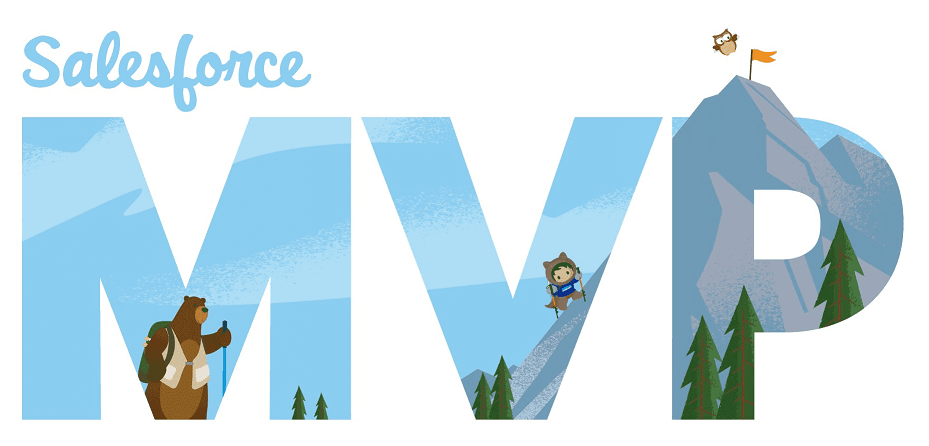
 Eric Dreshfield, Salesforce MVP, Hall of Fame
Eric Dreshfield, Salesforce MVP, Hall of Fame
“Being a data geek at heart, what excites me most about the Summer ‘22 release is all the updates to reporting and analytics, like the ability to limit results in tabular reports in Lightning! (This has been in Classic for quite a while). And what about the addition of Median as a summary data point? Outside of reporting, all the enhancements to picklists are pretty sweet, like being able to get a list of inactive values.”
 Peter Lyons, Salesforce MVP
Peter Lyons, Salesforce MVP
“My favorite feature of the Summer ‘22 release is the suite of not two but FIVE multivalue functions in CRM Analytics (fka Einstein Analytics) recipes. Multivalue fields, like their cousins multi-select picklists, are total jerks. They are also extremely powerful when used correctly. The minimum two we needed was string to multi and the reverse, but they also gave us three additional quality of life functions that, while technically possible in legacy dataflows, require a mere few clicks instead of several hours of advanced development work.”
 Marilo Meta, Salesforce MVP
Marilo Meta, Salesforce MVP
“There have been many valuable and attractive Pilot, Beta, and (GA) features released on Salesforce Summer ‘22, but I want to underline the most exciting one we found as a community organization, the ‘Salesforce for Slack Release’ with Flow Builder Enhancement, still on Beta version. Using Flow in Slack has two sides, one to bring automation to any Slack conversation and second to bring Slack to your Salesforce automation. Using screen ‘flows in Slack’ and ‘Slack actions in Flow’, will enhance the ‘team collaboration’ and ‘foster a more inclusive digital workplace with Slack.’”
 Jacob Brushafer, Salesforce MVP
Jacob Brushafer, Salesforce MVP
“Something from Salesforce’s Summer ‘22 release that I’m most excited about is Formulas for Trigger Flows. This is great because now when you have a trigger flow, you can build a formula and you can reference all the values as before, but you can build it as a formula instead of using the standard picklist options. So this is a really cool feature we get this time around. I think this is going to really change the process of building flows. For more highlights I’m excited about, check out my Top 5 Salesforce Summer ‘22 Features here.”
A big thank you to all of the Salesforce MVPs and Hall of Famers who continue to help support the Salesforce community! We hope that this guide has been helpful for you, but if you’re still looking for more on the Summer ‘22 release, check out this trailhead on all the highlights to expect!
Get the latest Salesforce news
Subscribe to get the latest Salesforce blogs, guides, industry reports, events, and all things Salesforce related!
FREE Salesforce Assessment!
To demonstrate confidence in our ability as Salesforce Partners, we’re offering you the a FREE Salesforce Organizational Assessment.
Schedule Today!
Salesforce
PLATINUM
PARTNER
Salesforce
APPEXCHANGE
G2
USER REVIEWS



 Eric Dreshfield, Salesforce MVP, Hall of Fame
Eric Dreshfield, Salesforce MVP, Hall of Fame Peter Lyons, Salesforce MVP
Peter Lyons, Salesforce MVP Marilo Meta, Salesforce MVP
Marilo Meta, Salesforce MVP Jacob Brushafer, Salesforce MVP
Jacob Brushafer, Salesforce MVP